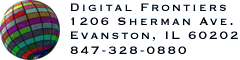HVS Animator contains a fixed palette reduction algorithm that uses the power of Human Visual Systems technology to retain image quality even at low color counts. Many GIF animations can be reduced significantly in size by reducing the palette to the lowest number of colors that retains image quality. The AutoReduce feature automatically calculates a range of suggested color counts and actually performs the palette reductions. The results are displayed in Reduction Preview windows so you can make comparisons of image quality versus size. This is an extremely powerful feature that quickly guides you to an optimal color count for a given animation.
Because of the way GIF compression works, you will usually find that the biggest size gains occur when you reduce colors to the next lower power of 2 (8,16,32,64 or 128 colors). Intermediate values are useful for tuning, but the powers of 2 are a good starting point. AutoReduce uses the minimum color count that was calculated when the image was opened or frames were imported as the lower end of its range. The upper end is determined by the number of colors actually used by all the frames. It also displays reductions to the bits depths (powers of two) between those values.
When you use AutoReduce, first check the reduction to the minimum color count and compare it against the original for image quality. If noticeable degradation occurs, you can either increase dithering to improve image quality or go up to the next power of two until you find acceptable quality. You can also try manual reductions to intermediate color counts for exact tuning.
When you find a reduction that works, click on the Save button in the Reduction Preview window to save the reduced animation, with the currently selected optimizations applied.
If you haven't upgraded to HVS Animator Pro, you will be able to see the results of palette reduction in the preview windows, but you will not be able to Save the reduced animation.
*This feature is only available in HVS Animator Pro.